Parent access codes for Schoology and Showbie can be found for each student via the Infinite Campus Parent Portal.
**Note: Access to the Infinite Campus Parent Portal is needed to gain this information. Click Here to request access to the Infinite Campus Parent Portal.
To get Parent Access Codes for Schoology and Showbie first login to the Infinite Campus Parent Portal: Link
Once you are logged into the Infinite Campus Parent Portal, from the menu click More, and then Parent Access. From there you will see the access codes for your student.
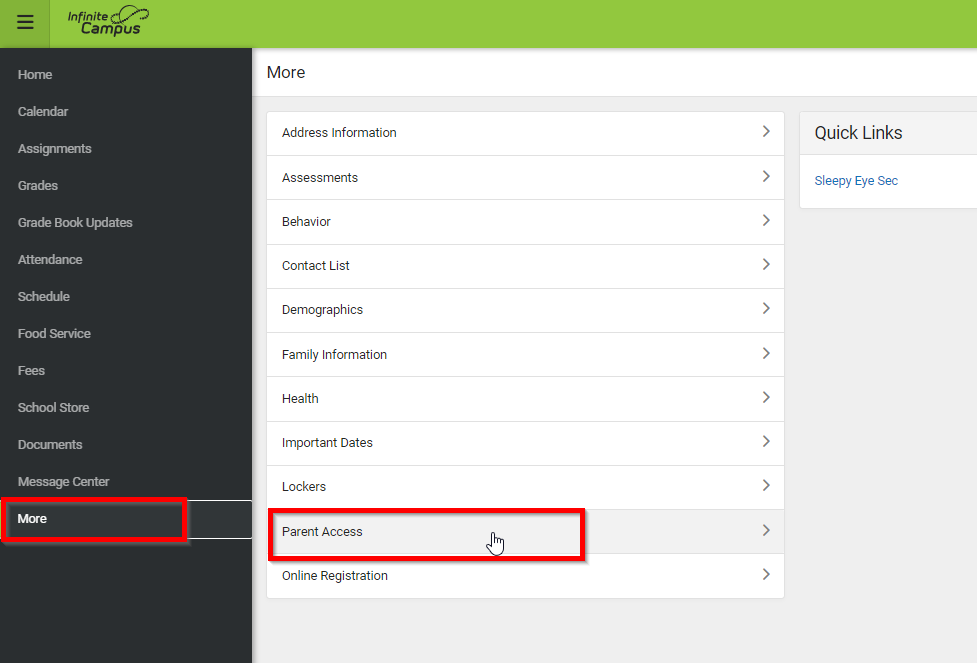
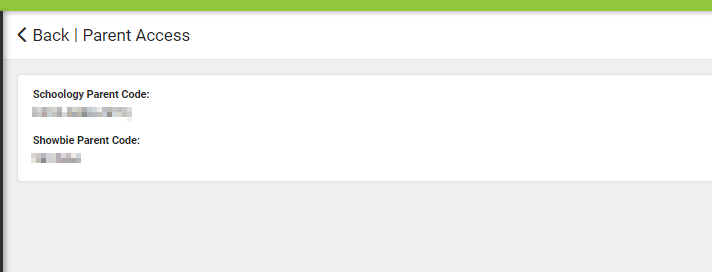
Schoology
A Schoology Parent Account gives you access to the following:
● The classes your child is enrolled in
● Your child’s upcoming assignments
● Class Materials
To register for a Schoology parent account you will first need a parent access code that you can obtain from
your Infinite Campus Parent Portal.
Schoology Parent Registration
https://app.schoology.com/register.php?type=parent
Multiple Students If you have more than one student, you can add additional students by following these directions:
● Log in to your Schoology account using your username or email address and password.
● Click the arrow next to your name in the top-right corner.
● Click the Add Child button.
● Enter the Child Code for the child you’re adding. This is the same as your Parent Access Code, the 12-digit code in a xxxx-xxxx-xxxx format.
Showbie
Showbie is an app teachers use to assign, collect, and review student work.
A Schoology Parent Account gives you access to the following:
See your students’ assignments
See the status of those assignments
Showbie Parent Registration
https://my.showbie.com
Multiple Students
Once logged into your Showbie Parent Account, you can click the + button next to the Students heading to add more students.

